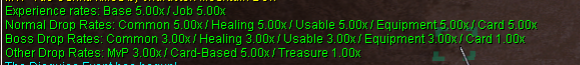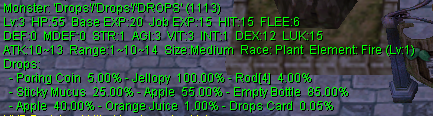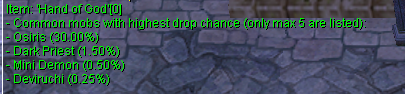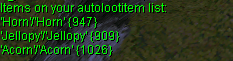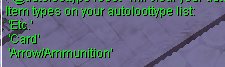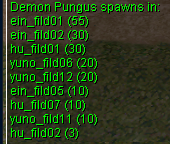Commands
System Commands
@rates
Displays the server rates.
Output in-game Example:
@time
Displays the local server time, along with day/night information.
Output in-game Example:
@uptime
Show server uptime since last map server restart.
Output in-game Example:
@refresh
Synchronizes the player's position on the client with the one stored on the server.
@showexp
Toggles the display of experience gain messages.
Output in-game Example:
@showdelay
Shows or hides the red "Cannot use the skills" message.
Output Example:
[Storm Gust] Cannot use the skills.
@noask
Toggles automatic rejection of deals and invites.
@noks
Toggles Kill Steal Protection.
Note: If mob has flag Boss, @noks doesn't work on this mob.
Database Commands
@mobinfo <mob name or ID>
Displays monster information (rates, stats, drops, MVP data).
Example:
@mobinfo Drops
Output in-game Example:
@iteminfo <item name or ID>
Displays item information (type, price, weight, drops).
Example:
@iteminfo Fang of Hatii
Output in-game Example:
@whodrops <item name or ID>
Displays a list of mobs which drop the specified item.
Only the highest drop rates are shown.
Example:
@whodrops Hand of God
Output in-game Example:
@autoloot {<%>}
Enables or disables autolooting items from killed mobs.
If a percentage is given, only items dropped at that rate and below will be autolooted.
Example:
@autoloot 10
Output in-game Example:
@alootid
Starts or stops autolooting a specified item.
You can have 20 items on your autolootitem list.
To add an item to the list, use @alootid +<Item name or ID>
Example:
@alootid +Jellopy
Output in-game Example:
To remove an item, use @alootid -<Item name or ID>
Example:
@alootid -909
Output in-game Example:
To check list of autolootitem, use @alootid
Output in-game Example:
@alootid reset will clear the autoloot item list.
@autoloottype
Starts or stops autolooting a specified item type.
To add an item type to the list, use @autoloottype +<type name>
Example:
@autoloottype +card
Output in-game Example:
To remove an item type, use @autoloottype -<type name>
Example:
@autoloottype -card
Output in-game Example:
Type List: healing, usable, etc, weapon, armor, card, petegg, petarmor, ammo.
To check list of autoloottype, use @autoloottype
Output in-game Example:
@autoloottype reset will clear the autoloottype list.
@whereis <monster name or ID>
Displays the maps in which monster normally spawns.
Example:
@whereis Demon Pungus
Output in-game Example:
Note: This does not include mobs summoned by scripts.
Player Information Commands
@commands
Displays a list of @ commands available to the player.
@help <command>
Displays the help message for the specified command.
@exp
Displays current levels and % progress.
@jailtime
Displays remaining jail time.
If @jail was used, the chat window will display "You have been jailed indefinitely".
Action Commands
@autotrade
Allows you continue vending offline, then logs off.
The character will continue vending until you log in to that account again,
all items are sold, or the mapserver closes.
@memo {<0-2>}
Saves a warp point for the "Warp Portal" skill.
If a number is not specified, the command will output all currently saved locations.
Location "void" indicates an empty warp point.
Guild Commands
@breakguild <guild_name>
Breaks the guild of the attached character.
You must be the guildmaster to use this command.